

Introduction
The Nikon Coolpix S6600 is a back-illuminated 16 megapixel digital compact camera which also boasts an articulated screen, wi-fi capability, 12x optical zoom and FullHD video. As part of the Style range, the Nikon Coolpix S6600's curvy body looks good and is packed with technology. But will it cope in our stringent test? Costing around £199, the Nikon Coolpix S6600 is available in silver, red, black, purple and white.
Ease of Use
It's always nice to see the designers of a camera start from scratch when updating a model. The Nikon Coolpix S6600 is one such example because it looks completely different to the S6500. The new model has a larger, curvier lens bezel - undoubtedly to incorporate the 12x optical zoom inside the thin chassis. The rest of the camera has been rounded off to carry on the feel which flows around the corners for a fluid, organic look to it.
Because of the movable screen on the back, a few of the buttons have been placed on the top plate in order to retain a reasonable size to them. The Shooting and Playback buttons (used for flicking between taking pictures and replaying them) sit centrally with the sunken power button situated next to the shutter release. On the back and considering the restricted space, a large space has been reserved as a thumb rest. The rest of the buttons are crammed in underneath, which is a bit unusual. The space for resting your thumb could be halved.
The majority of the space is occupied by the articulating screen. It twists all around so is perfect for self portraits or low/high angle photography. It's great to see a twisting screen on a compact camera, they're so few and far between, but extremely useful.


Front
Rear
The Nikon Coolpix S6600 is part of a growing number of digital compact cameras that have built-in wi-fi capability. The wi-fi menu is in the set-up section of the Main menu. It can't upload images directly onto the internet, but it can transfer images to your smart phone for you to then upload from there. You can also add a GPS location to your pictures if you're abroad and wish to show friends on Google Maps. There's also an option to use the smart device as a remote control for taking pictures. You have to download the Nikon Wireless Mobile Utility from iTunes or the Google Play store.
The sensor on the Nikon Coolpix S6600 is a back-illuminated type sensor, which - in theory - reacts better in low light. The reason is can do this is all down to the way the sensor is constructed. Traditional sensors have circuitry around each pixel and this in turn blocks light getting onto the photo site. Back illuminated sensors have the circuitry placed on the back of the sensor. Because it's then out of the way, more light gets onto the pixels and increases the performance of the sensor. The name stems from the appearance of the sensor as it sits in the camera. Because the circuitry is at the back, it looks as though it's on backwards and that the light is hitting the rear of what would be a traditional sensor.
There are a number of continuous shooting modes on the S6600. The Continuous Hi mode takes seven frames in just over half a second. Taking reflexes into consideration and any shutter lag, it could probably take around ten frames in a second if it wasn't capped at seven.


Front
Top
Start up time seems pretty standard at 2.5sec. We've seen a spate of cameras covering a faster time recently and we thought maybe it showed an increase in technology, but it could've just been a coincidence. Saying that, pressing the power off button seems to put a long winded close down of the systems into operation. It must take another two seconds to close the lens, which doesn't sound much, but when you're stood watching it, it's like a case of a watched kettle never boiling.
There are a number of other continuous or burst modes within the menu system such as the pre-shooting cache. Two high speed continuous shooting modes (120fps and 60fps) as well as the BSS (Best Shot Selector) and Multi-Shot 16.
Playback is operated using the button with the arrow icon on the top plate of the camera. It can switch on the playback regardless of whether the camera is switched on or not. If the camera is off, you just need to hold the button down for a few seconds so that it doesn't think you're knocking it while carrying the camera. The display is a standard amount of basic information. It shows simple shooting features, such as the ISO, frame number, flash status, battery level etc. You can change this in the set up part of the Main menu. There's an option to hide it all, show it constantly (the auto mode will lose the info after a few seconds), Add a video frame to it or add a rule of thirds grid.

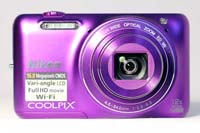
Memory Card Slot
Battery Compartment
Pressing ok while the information is on screen will bring up the Quick effects menu and there's options for all types of vintage or retro effects, such as Vivid, High key, Toy camera, multiple cross processing options, cross screen, miniature effect and cyanotype. The latter adds a blue cast that is based on old cyanotype style photography which is the foundation of blue prints. You can access the Quick menu in the Playback menu as well. There's also a D-Lighting option - which is a kind of HDR feature. It gently adds more detail to shadow areas while capping burn out in highlights. You can add red-eye correction and if you like your portraits, there's the Glamour retouch to add a bit of pizzazz to your face.
Upon opening the Nikon Coolpix S6600's box, we were faced with a thick looking booklet which is actually a Quick Start guide and is in multiple languages, so you don't have to read the whole thing. There's also a CD with Nikon ViewNX 2 which is Nikon's editing and tagging suite for your photographs. The camera comes with a lithium ion battery, USB cable and a charging unit. The unit comes in two pieces; the first accepts the USB cable which doubles as a charging cable and it has a two pronged mains connector. This can alternatively be plugged into the second unit which adapts it to the UK connector. There's also a wrist strap to keep it safe while in between photographs.
Entry Tags
Source: Photographyblog
No comments:
Post a Comment